Installing KDE
Most major Linux distributions include KDE automatically when you install them. Debian is a major exception because of disagreements over licensing (though this may change in the next release). If you run Debian or another distribution that does not include KDE by default, or if you simply want to upgrade to a later version, installing the latest version is fairly easy. All the files you need are available at https://kde.org/.
 |
| Installing KDE |
KDE is made up of various packages, which are listed in Table 3.1. This list of packages is consistent throughout the various distribution system (such as RPM, deb, or tar).
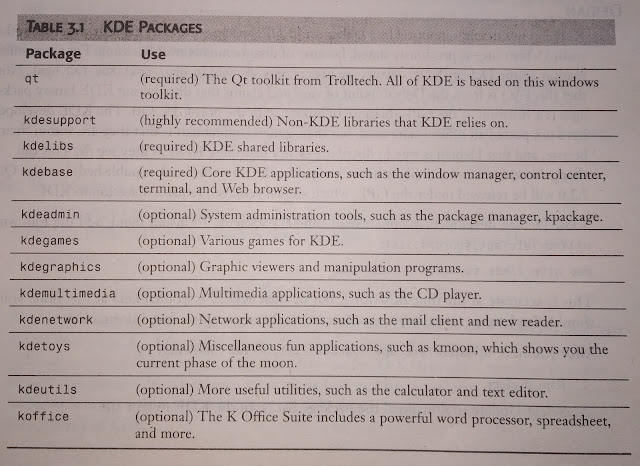 |
| Table 3.1 |
For any distribution, you will need to install the recommended and required packages in the order listed in Table 3.1. The optional packages can be installed in any order.
RPM-Based Distributions
For RPM-based distributions, such as Red Hat, Caldera OpenLinux, SuSE, Yellow Dog, and many others, you simply need to download the RPMs and install them. Go to either ftp://ftp.kde.org/pub/kde/stable/latest/distribution or ftp://ftp.kde.org/pub/kde/unstable/distribution and select the distribution closest to your own. The stable tree contains the officially released version of KDE, whereas the unstable tree contains pre-release betas and day-to-day snapshots of the development tree. Pick the version most suitable to you.
After you have downloaded all the packages you want to a directory, you can install them RPM:
$ su
password: <password>
# rpm -i k*.rpm
#
After you have installed KDE, see next post "Selecting KDE" for more information on getting KDE up and running.
DEBIAN
KDE is not directly supported by Debian, and KDE packages are not currently available at the main Debian site, as previously stated, because of disagreements over licensing. For more information on the DEBIAN/KDE debate, see https://www.debian.org/. Note that this FAQ is from the Debian point of view and claims that distributing KDE binary packages is a violation of the GPL (because of linking with the non-GPL Qt). The KDE developers have not posted an official statement, but their general agreement is that they are within their license, and that Debian is free to distribute or not distribute KDE as they see fit. This can change soon (in fact it will likely have changed by the time this book is published) because Qt 2.2.0 will be released under the GPL, which should remove Debian's objection to KDE.
Some Debian developers maintain semi-official packages. To install them, add the following to your /etc/apt/sources.list:
deb http://kde.tdyc.com potato kde2
This is accurate at the time of writing, but because KDE2 is in final beta at this time, you should check http://kde.tdyc.com/Debian for the most up-to-date information.
After you have updated /etc/apt/sources.list, do the following:
- Run dselect.
- select Update to download the package list from the KDE mirror site.
- Select and choose kdebase by pressing the Plus key. dselect will automatically select the other packages you need. Press Enter to accept the suggested packages or add additional packages from the list using the Plus key, and press Enter when complete.
- If you want additional packages, select them with the Plus key.
- Press Enter when complete.
- Select Install to download the packages and install them.
Note:- Depending on which version of Debian you are running, you might need to install the libasoud1 package as well. This is available at https://www.debian.org. Download the package and install it:
# dpkg -i libasound1-0.5.9.1.deb
Your file might be named slightly differently.




0 Comments