Common Desktop Features
pager
Unlike MacOS and Microsoft Window, most UNIX window managers and desktops include a pager. A pager gives you access to multiple virtual desktops for displaying applications. Although the icons directly on the background and the panel are shared between all the virtual desktops, individual application run on one or more of them. This allows you to spread out more, placing related applications on separate desktops. For example, I run a word processor on one, a mail client and Web browser on another, and several terminal windows on a third. Using the pager, I can move quickly between my virtual desktops.
Dock
The dock provides a place for applications to provide quick access and user feedback while using a minimum of screen real estate. The dock often occupies a small area of the panel, with individual icons representing each of the applications running there. For example, a battery monitor might display a small gauge in the dock to show you how charged your batteries are. Clicking on the gauge could launch the battery monitor configuration dialog or provide access to the power management system. Applications are usually written specifically for a particular desktop's dock.
Themes
One great way to personalize your desktop is to choose a good theme. Themes modify the appearance and behavior of the desktop and all theme-aware applications. For example, a theme can include a color scheme, backdrop, and sound effect. Even more interesting, a theme can change the appearance and behavior of the application windows and window buttons themselves. For example in this images:-
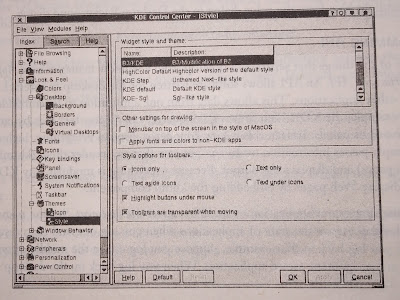 |
| KDE Theme |
 | |
| KDE-Sgi theme |
User-Friendly Configuration
Linux applications and environments have historically required modifying somewhat arcane configuration files scattered all over the filesystem. This represents a very large learning curve for the average user. Linux desktops have moved to centralized configuration through easy-to-use dialogs. Instead of entering color1=#356390 in desktop0rc, the user can simply select light blue from the color dialog in the Desktop Background dialog.
Programming API
One of the things that separated a desktop from a window manager is an Application Program Interface, or API. An API allows data from one application to be embedded in another. For example, the KDE Web browser, konqueror, can display text files by embedded kwrite in one of its panels, In fact, this is how konqueror displays everything, including Web pages. It simply passes information off to components that can render them (khtml in the case of Web pages) and displays the output. Because everything is modular, any KDE application can display Web pages by embedding the khtml components.
Another important application of an API is session management. Session management allows the desktop to save the state of applications when you log out, and then resume that state when you log back in. For example, suppose you log in the middle of typing a paper in a session management-aware application. When you log back in, the desktop should be able not only to restart the application, but also to load the file you were working on and place your cursor right where you stopped.
International Support
For the majority of the world's population, English is not the primary language. Linux desktops, therefore, speak many other languages as well. KDE and GNOME each support dozens of languages, including those with non-Latin alphabets such as Japanese and Russian, right-to-left alphabets such as Hebrew, and alphabets that change in different parts of the word such as Arabic. Both projects have many contributors (in fact, probably most of their contributors) from outside of the United States, so they are well aware of international issues.
As of version 2, KDE handles nearly all of its text using Unicode. GNOME is also rapidly intergrating Unicode with the Pango project ("pan" is Greek for "all." and "go" is Japanese for "language"). Unicode is a single encoding standard for all of the world's language (and even some not-of-this-world language such as Klingon). Although neither desktop can render every language (dozens of alphabets are in Unicode standard), they are making rapid progress toward a more language-neutral environment. For more information on Unicode, see Roman Czyborra's excellent Web pages at www.czyborra.com.




0 Comments